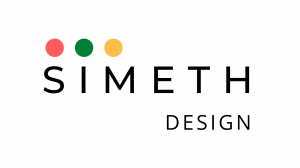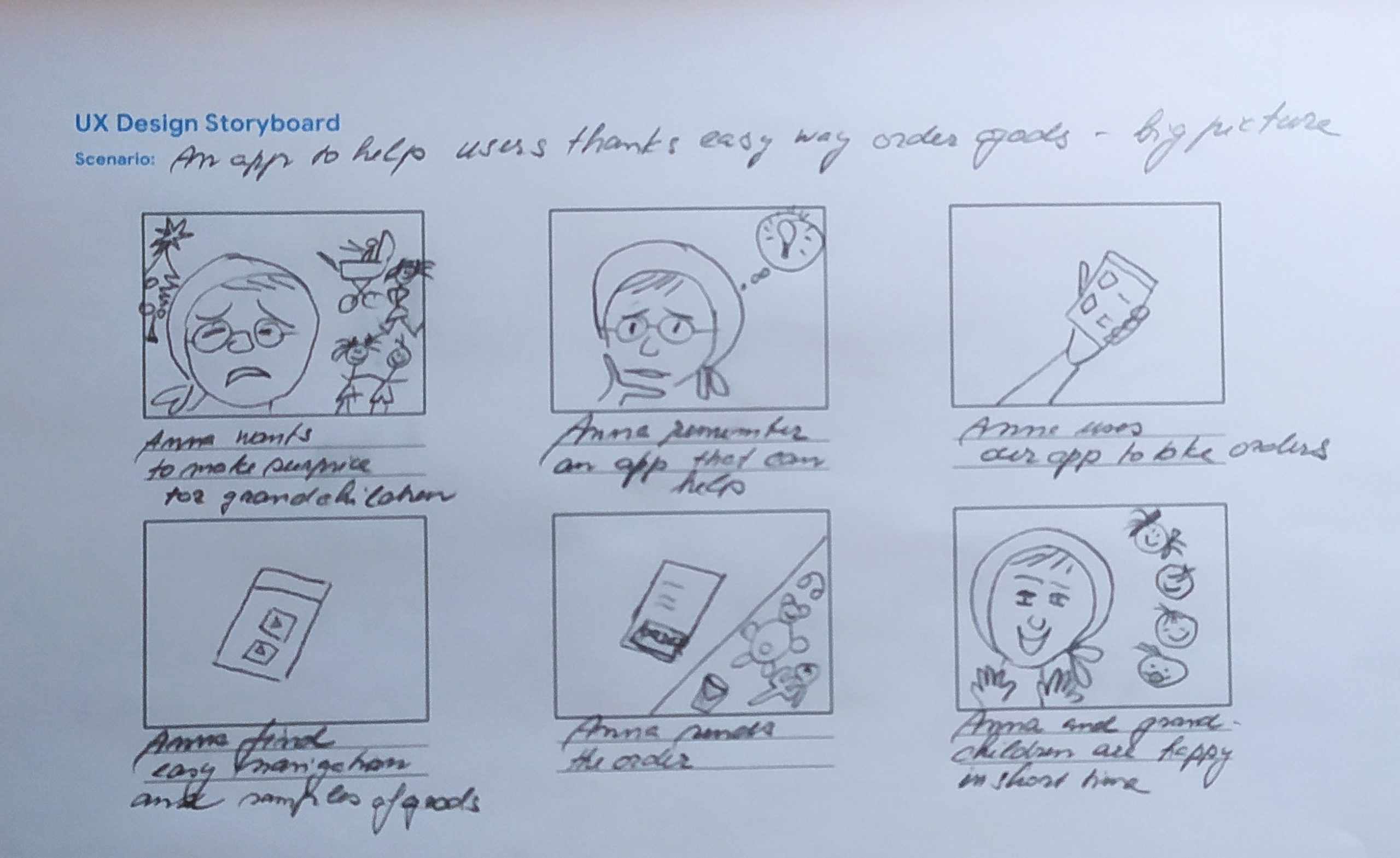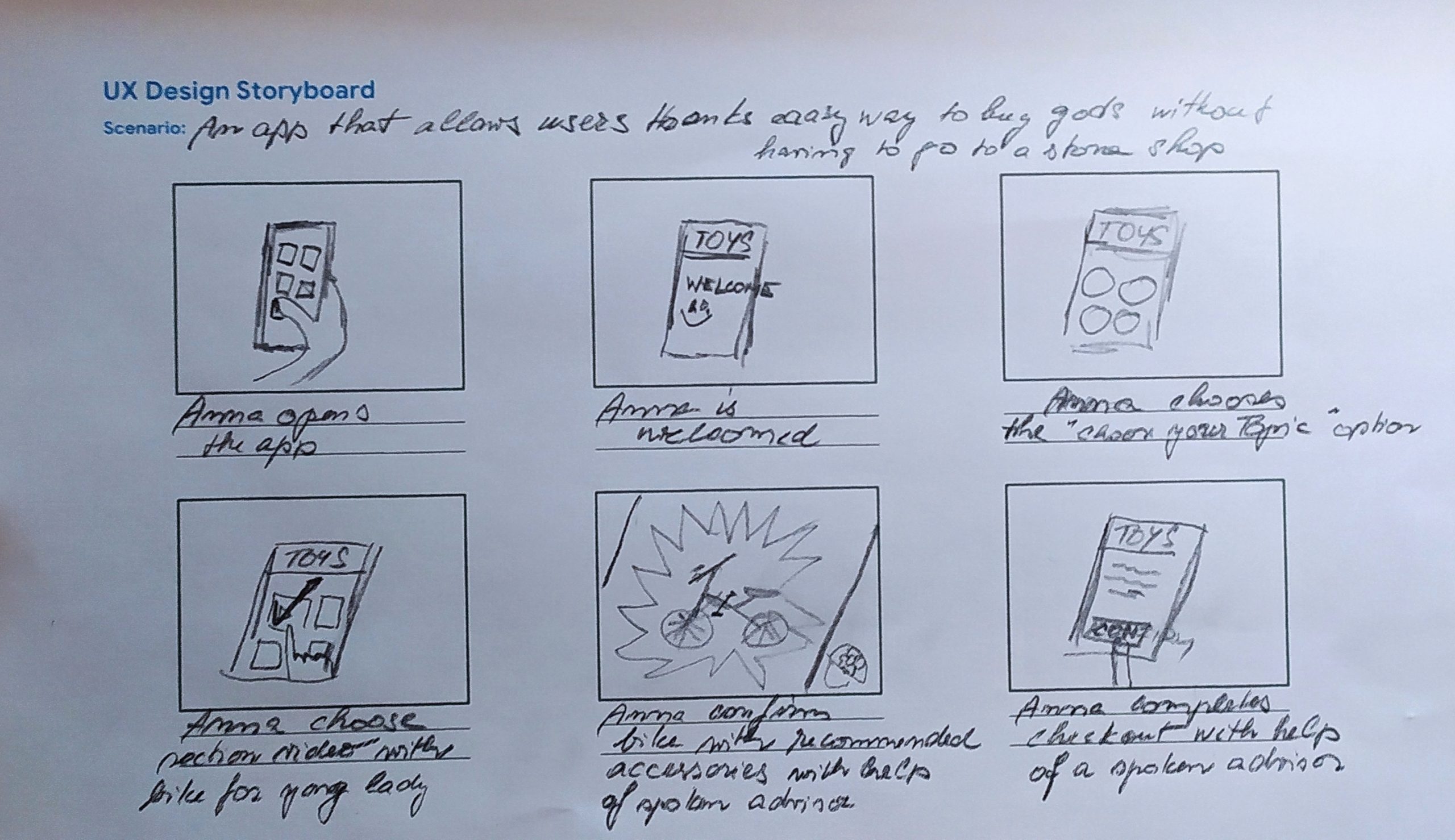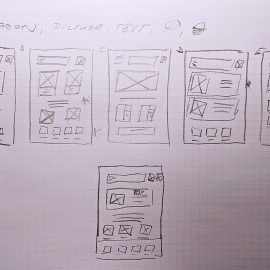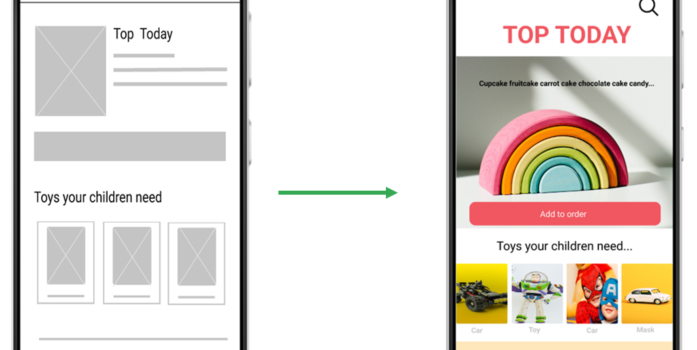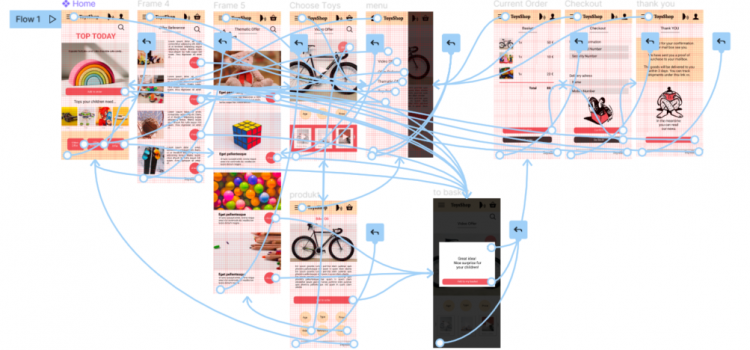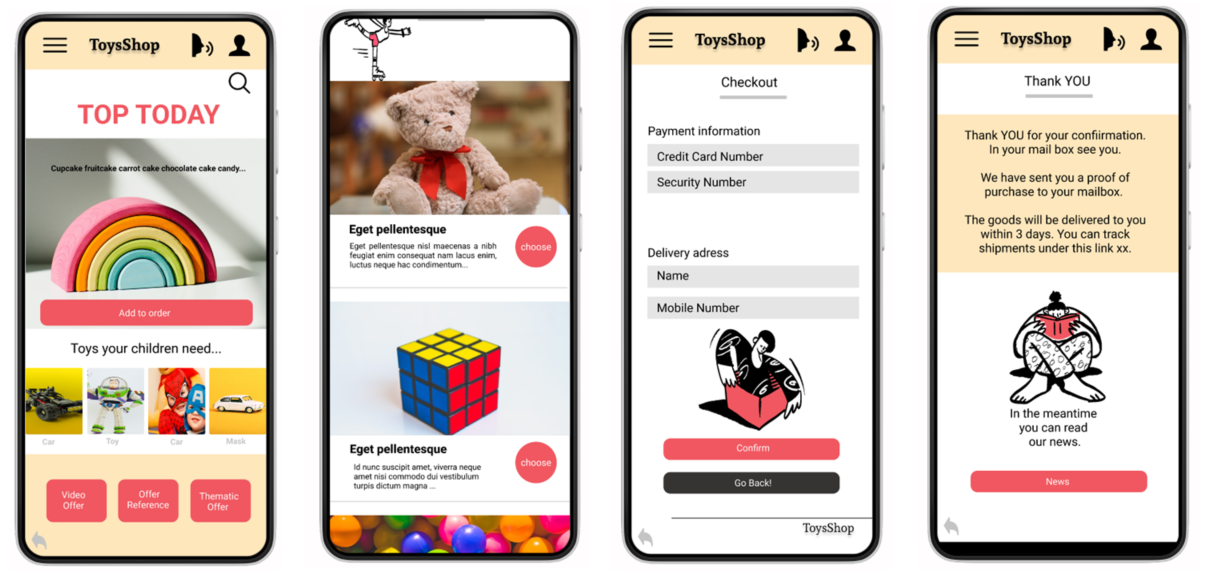
Case study Design a shopping app
I created the ToysShop application for buying toys in order to attract new customers and keep them through the e-shop.
Project duration
September 2021 – February 2022
About Designer
My name is Vera. As a solo designer, I was responsible for the entire design process from conception to delivery. Conducting interviws, paper and digital wireframing, low and hiwh-fidelity prototyping, conducting usability studies, accounting for accesibility, and itirating on designs.
Understanding the user
I began research by conducting targeted user interviews with people in order to learn ore about their experiences with toys shopping online. I asked some ended questions in the interview sessions so that the users can talk more about their daily life struggle.
I found out the needs of grandparents, parents of children, people with disabilities for online shopping.
Pain Points
Accessibility: Platforms for ordering food are not equipped with assistive technologies.
Experience: The older generation uses less modern technology and it was more difficult to test the application with them.
Personas
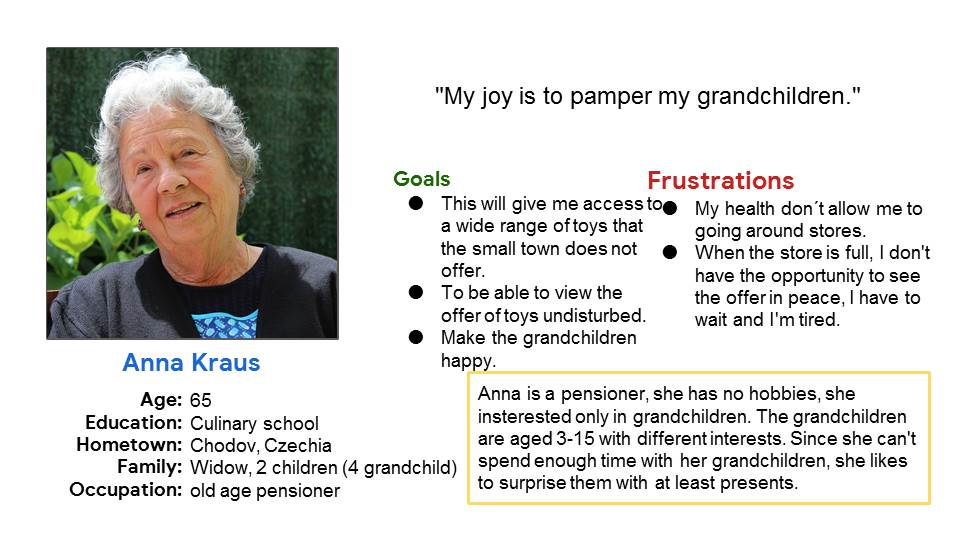
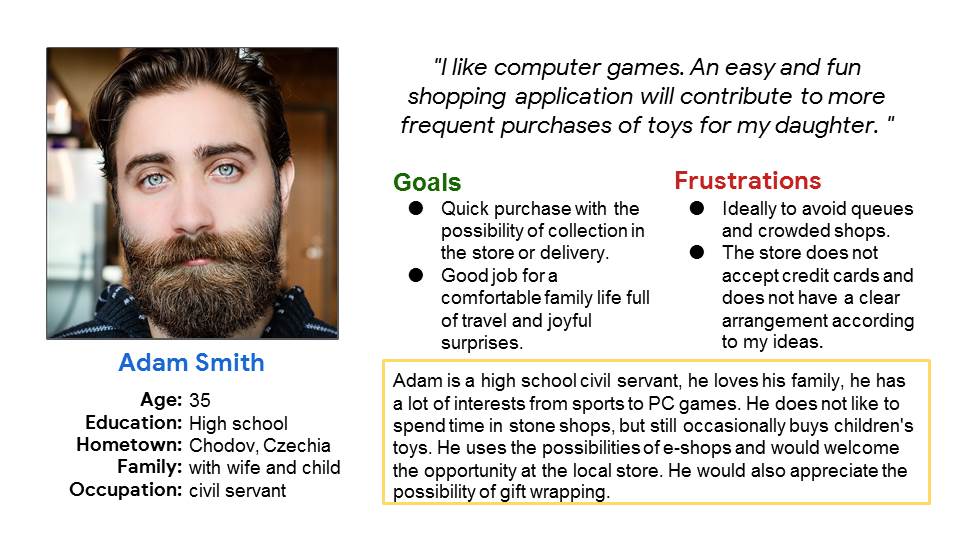
In interviews with people who said they had visited this store, I identified the following user groups:
Group 1: Working adults with children under the age of 15 who like to buy toys with their children but do not have time to go around the shops. These users:
- They are building their careers.
- They commute to work and return home when the store is already closed.
- They have obligations, interests that complicate visiting the store.
- Use the app to order toys and deliver it home, the app would save time.
Group 2: Older people of retirement age who have grandchildren and who use the internet.
- They have time to go around shops, but they have often health restrictions. Their physical condition will not allow them comfort to stay in the store for a long time to inspect the goods.
- Requests more peace of mind when choosing a product, feels uncomfortable at full store customers (with respect to Covid-19).
- They would like an application that must have high demands on filling orders and pays cash on delivery with home delivery, easy readability and overview.
User journey map
Mapping „persona´s“ user yourney revealed how helpful it would be for users to have acces to a ShopToys app.
Storyboard
Storyboard is a series of panels or frames that visually describes and explores a user’s experience with a product.
To further empathise with users and see a bigger picture of the process we created many big-picture storyboards. Each storyboard represented a major user-flow. To further drill into their product experiences we made close-up storyboards as well.
Starting the design
I began research by conducting targeted user interviews with people in order to learn ore about their experiences with toys shopping online. I asked some ended questions in the interview sessions so that the users can talk more about their daily life struggle.
I found out the needs of grandparents, parents of children, people with disabilities for online shopping.
Low-fidelity Prototype
The low fielity prototype connected the primary user flow of building and ordering a good, so the prototype could by used in a usability study with users.
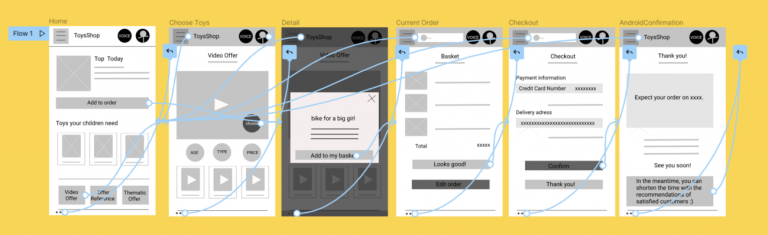
UX Research Study — Plan
UX Research Study Plan see here.
Refining Design
Mockups
Early designs allowed for some customization, after the usability sutides, I highlighted the trailer for the current offer added additional options.
High-fidelity Prototype
The final high-fidely prototype presented cleaner user flows for finding a suitable gift and quickly
oordering. The app offers several options for selecting goods – the current top offer of the store, based on client references, goods can be selected on the basis of video presentations or on the basis of topics.
Final UX Design
Final prototype in Figma.